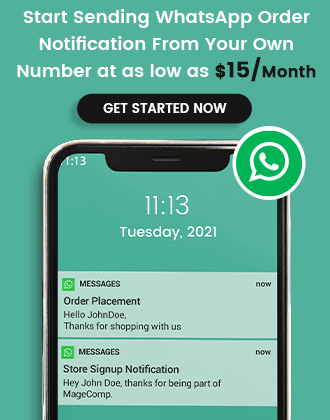How to create SEO Friendly WordPress Site
If you’re new to WordPress, you might not be aware of plugins. These are small bits of add-on software that you may install on your site to add new features and capabilities. There’s a plugin for almost everything, even ranking higher in search engines. In reality, there are numerous plugins created expressly to increase the SEO of your site.
These plugins can provide minor, specialised functions like building a sitemap (more on that later). For even better results, utilise a full SEO plugin like Yoast SEO, which will add a slew of optimization-focused features to your site.
Seo-friendly wordpress is considered one of the best options for developing a small business site, it inherently possesses some features that are not as desired. Following is the list of processes you should follow to create your SEO-friendly WordPress site.
1) Theme or Design: You must design your site with care or select a theme which allows the crawler to index properly. Moreover, a decent theme will give you a better conversion rate. I recommend you go with responsive design to get the benefits of increasing mobile visitors.
2) Meta title and meta description: To get the custom title and description, you will require to install WordPress all in One SEO Pack or SEO by Yoast plugin. You can also install another plugin as per your taste.
3) Site Loading Speed: Nowadays, this one-page website seo friendly is important from an SEO perspective as Google also said that speed is part of their algorithm. We recommend you install the W3 total cache plugin; this will allow you to serve content with gzip, cached, minified HTML, CSS and js.
4) Social Sharing: This is also a part of the algorithm of Bing and Google. Add share this or any other plugin that enables your visitor to share your content on social media with easily available social buttons.
5) Always write content for users and try to add at least one desired keyword to it.
6) Disallow unnecessary pages: Either use the robots.txt plugin or manually you should disallow unnecessary pages like wp-admin, wp-content, thanks, tag, and category. Try to create seo friendly wordpress, which will help you work on SEO plugins where you will get options for adding meta robots like nofollow and noindex for page-specific requirements.
7) On the blog index page, always show post excerpt and don’t display full content because sometimes this may cause duplication issues. You can do this by changing content word with excerpt in bog index.php file in editor mode.
8) Always avoid stop words in URLs. And install a custom url plugin to modify them.
9) In the settings section, select post name as url…
10) Always redirect your old page to new with the 301 redirection method. Install the Redirection plugin as this will ease your task.
11) Alt tags are important and add relevancy to your image so use descriptive alt tags.
12) google analytics will give your visitors statistics and help you go in the right direction. To add analytics code in an all-in-one SEO pack will automatically be inserted into required pages.
13) After inserting the analytics code, you can verify with the Google webmaster to get an insight into search performance and receive error messages.
14) Sitemap.xml plugin helps you create it automatically and ping it to major search engines. You can also serve the sitemap.html page for human visitors.
15) Prepare social media presence and business page.
16) After social media presence, share your pages with them.
17) Register with great open directories like DMOZ.
18) Submit your site to good and niche directories.
19) Social Bookmarking sites will help you get awareness about one-page website seo friendly in a short time, so do it in good SB sites.
20) Maintain Consistent URL Formatting- If you use dashes (“-“) to divide words in your articles, don’t use underscores (“_”) on your pages. Use the standard dash to separate terms in your URLs, as WordPress does.
21) Finally, good quality content is the king, so you should prepare it and share it with guest posting and infographics on your site, articles sites, and social media networks.
Conclusion
It is critical to have a site that is SEO-friendly. And, with WordPress, you can choose from thousands of SEO-friendly layouts or themes. A WordPress website that is SEO-friendly will have a few different qualities. Your website should load quickly and be mobile-friendly. Both search engines and people should be able to read your material. Use relevant keywords throughout your material, and make sure your article title tags are descriptive and correct.
Tags
Let's keep in touch
Subscribe to keep up with fresh news and exciting updates. We promise not to spam you!